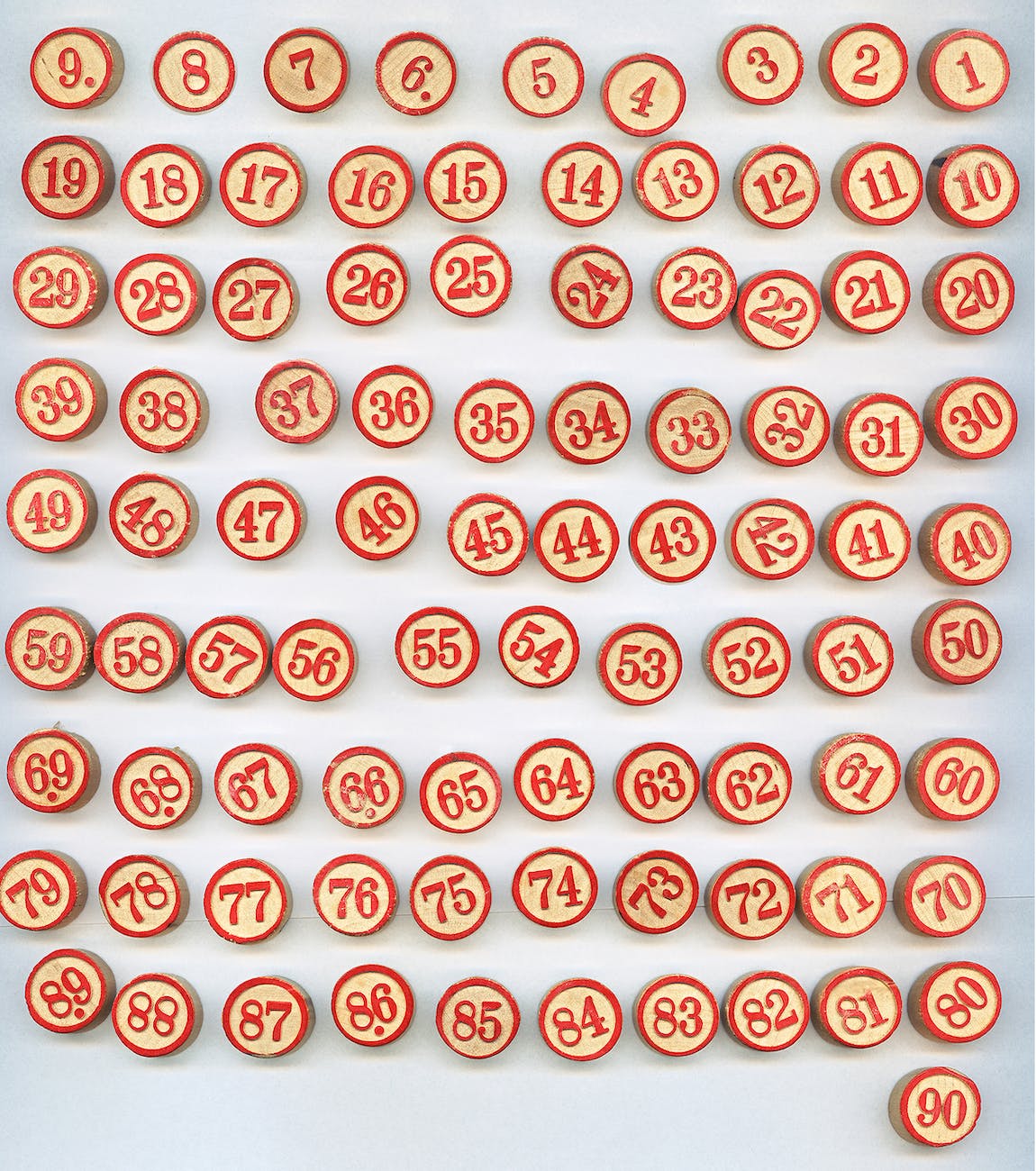
If you love Bingo and want to play it on your phone, there is no shortage of bingo apps out there on the App Store and on Google Play. I currently have two bingo apps on my phone — Bingo Blitz and Bingo Pop. Both games operate the same way… you choose a room and you daub the numbers until you get a pattern, whether it’s horizontal, vertical, diagonal, or four corners. Some rooms require you get a special pattern before you hit the bingo button. In this post, I will tell you about my personal experience playing Bingo Blitz.
Currently, I’m on level 171 and completed 11 milestones. I am currently saving up on my in-game credits before I dive into the next room available to me, which is the Great Barrier Reef. I run a group named “Inconsistent”, which is on brand for this blog. I am currently still on level 2 of the latest cooking adventure “Moxie’s Gourmet Glamping”, which will be closing later this month, like 11 days in fact. I currently get 103 credits daily (as of this writing, I get 121 due to the daily spin wheel streak I recently completed)

While I will not give specifics on how to play the game, which is straightforward, I can tell you how to get the game loading on your phone. You will need:
- A phone and/or tablet and/or computer
- The App Store/Google Play/Amazon App Store/Microsoft App Store
- Facebook account (I know not everyone uses Facebook for various reasons. I don’t use mine unless it’s to play bingo)
If you’re on the laptop or a mac pc, just do the following:
- Go to your Facebook page
- Type Bingo Blitz in the search bar
- Click on the page
- Click on the Play Game button
- Go through the tutorial
- Have fun << — the most important part, in my opinion
If you’re on your iPhone/iPad/Android Phone and/or tablet:
- Go to the App Store or Google Play (it’s also available on the Amazon and Microsoft App Stores if you don’t have either platform)
- Type Bingo Blitz in the search bar
- Tap on the app page
- Tap Install (make sure you have enough space on your device for it to download property. This is a 40+ GB app)
- Tap Open
- Go through the tutorial
- Have fun << — again, the most important part
Bingo Blitz is free to play, but it does have in-app purchases, and that is an issue for another time. You might not win much right away, as it is all to chance, but as you get through room after room, you will gain more daily credits, badges, and a one-time room completion bonus. This game also has extra mini-games, like slots, cooking themes, an in-game group, and daily goals. Depending on the settings, the numbers on the cards are big enough to where your can press them without accidentally press bingo. Each room has 12 shadow items (except for Catalina, which has 6) that you can collect to complete the room. Each room also contain 3 stars. You must get two stars in the room (8 cards, or 4 in Catalina) to unlock the next room. This is a huge change from 2019 when previously, you can open rooms via leveling up.
Overall, it’s a great game to kill some time. If you would like to get the game for yourself, you can just go to the Bingo Blitz game on Facebook (if you have one) or download the game through the App Store, Google Play, Amazon App Store, and Microsoft App Store. Have fun


